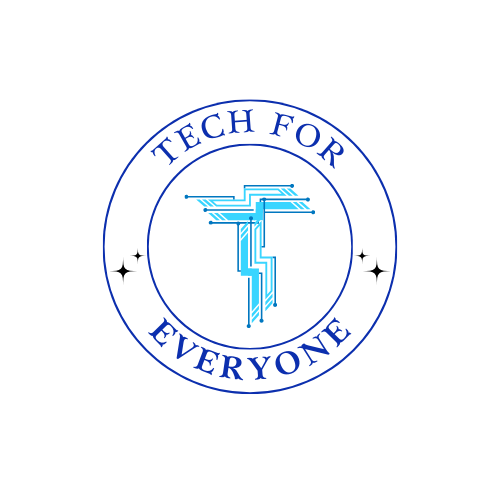1.1 What Are Protocols?
Section titled “1.1 What Are Protocols?”Imagine trying to have a conversation with someone who speaks a completely different language. You wouldn’t be able to understand each other, and the conversation wouldn’t go anywhere. Computers face the same challenge. They come in all shapes and sizes, use different software, and are made by different companies. To solve this problem, they need a shared “language” to communicate — that’s where protocols come in.
What Do Protocols Do?
Section titled “What Do Protocols Do?”Protocols are like traffic rules for the Internet. They guide computers on:
- How to Start the Conversation: Protocols decide how computers say “hello” to each other and begin sharing information.
- How to Share Information: They explain how the information is packaged, sent, and unpacked at the other end.
- How to End the Conversation: Once the information is sent, protocols make sure the connection is closed properly.
By following protocols, computers can work together smoothly, even if they’re very different.
Examples of Protocols
Section titled “Examples of Protocols”There are many types of protocols, each designed for a specific job. Here are a few you’ll likely encounter:
-
HTTP (HyperText Transfer Protocol):
- Used to load websites.
- When you type a website address (like www.example.com), HTTP sends a request to a server and asks for the webpage. The server replies, and your browser displays the page.
- Think of HTTP as a delivery truck that fetches the webpage for you.
-
HTTPS (HTTP Secure):
- A safer version of HTTP. It adds a layer of security by encrypting the data, making it harder for hackers to see or steal your information.
- If you’re shopping online or logging into an account, HTTPS ensures your passwords and payment details are safe.
-
TCP/IP (Transmission Control Protocol/Internet Protocol):
- TCP/IP helps break information into smaller pieces (packets) so it can travel across the Internet efficiently. It also makes sure the packets arrive at the right destination and in the correct order.
- Imagine sending a jigsaw puzzle to a friend through the mail. TCP/IP ensures all the pieces get to your friend, and they know how to put them together.
Why Do Computers Need Protocols?
Section titled “Why Do Computers Need Protocols?”Let’s dive deeper into why protocols are so important:
-
Organization:
- Protocols organize data into packets so it can travel quickly and efficiently.
- Without protocols, the Internet would be like a messy highway with no traffic lights or signs.
-
Error Checking:
- Protocols check for mistakes. If a packet gets lost or damaged, the protocol requests a replacement.
-
Security:
- Some protocols, like HTTPS, add encryption to keep your information safe from hackers.
- Others, like SSH (Secure Shell), ensure that only trusted computers can connect to each other.
Protocols in Everyday Life
Section titled “Protocols in Everyday Life”To make this concept clearer, let’s compare protocols to everyday rules you might follow:
- Texting with Friends: When you text, there’s an unspoken protocol: You type a message, send it, and wait for a reply before sending another message.
- Playing a Board Game: Everyone follows the same rules so the game makes sense and is fair.
- Mailing a Letter: You put the letter in an envelope, write the address, and use a stamp. These steps ensure your letter reaches the right person.
Protocols do the same thing for computers. They make sure the “conversation” between devices is smooth, organized, and secure.
Fun Fact:
Section titled “Fun Fact:”The first Internet protocol was developed in the 1970s by a team of computer scientists. It was called the ARPANET protocol, and it eventually evolved into the modern protocols we use today. Without it, the Internet as we know it wouldn’t exist!
Thinking About Protocols
Section titled “Thinking About Protocols”Imagine a world without protocols. What would happen if computers couldn’t agree on how to send messages? Websites might not load, emails wouldn’t send, and online games wouldn’t work. Thanks to protocols, all these things are possible — and they happen in just a fraction of a second!
Next, we’ll explore how data travels across networks using these amazing rules. Let’s keep going!
1.2 How Data Travels
Section titled “1.2 How Data Travels”When you send a message, watch a video, or browse the web, the information doesn’t travel in one big piece. Instead, it is broken into smaller pieces called packets. These packets zip around the Internet, finding the fastest routes to their destination. Once all the packets arrive, they’re put back together to form the original message, video, or webpage.
Let’s break down how this works and why it’s so important!
Step 1: Breaking Down Data into Packets
Section titled “Step 1: Breaking Down Data into Packets”Imagine you want to send a puzzle to a friend. Instead of mailing the entire puzzle at once, you break it into individual pieces and send each piece in its own envelope. Each envelope has:
- A label with your friend’s address (the destination).
- Your return address (the source).
- A number showing which piece of the puzzle it is.
Packets work the same way. When you send something online, like a text message, your computer breaks the message into packets. Each packet has:
- The source IP address (your computer’s address).
- The destination IP address (where it’s going).
- A sequence number (so the packets can be put back in order).
- The actual piece of data being sent.
Step 2: Traveling Through the Internet
Section titled “Step 2: Traveling Through the Internet”Once the packets are ready, they start their journey. But how do they know where to go?
Packets travel through a series of devices called routers. Think of routers as traffic directors that guide the packets toward their destination. Each router looks at the packet’s destination address and decides the best path for it to take.
The Internet is like a giant highway system. There are many roads (or paths) packets can take. Routers choose the fastest and most efficient path based on:
- Traffic: How busy a certain path is.
- Distance: How far the path is from the destination.
- Errors: If a path isn’t working properly, the router avoids it.
Sometimes, packets take different paths to the same destination. This is called packet switching, and it helps avoid delays.
Step 3: Reassembling the Packets
Section titled “Step 3: Reassembling the Packets”When all the packets arrive at their destination, they are put back together in the correct order. The sequence number on each packet helps with this.
If any packets are missing or damaged, the receiving computer asks for those specific packets to be sent again. This process ensures that the data you receive is complete and accurate.
Why Use Packets?
Section titled “Why Use Packets?”You might wonder why we bother breaking data into packets. Why not send everything in one big piece? Here’s why packets are so useful:
- Efficiency: Packets can travel on different paths, which makes the Internet faster and less crowded.
- Reliability: If part of the data is lost, only the missing packets need to be resent, not the entire message.
- Flexibility: Packets can travel through different networks and reconnect at the end, even if some paths are unavailable.
Real-Life Example: Watching a Video Online
Section titled “Real-Life Example: Watching a Video Online”When you stream a video, your device doesn’t download the entire video all at once. Instead:
- The video is broken into packets.
- Each packet is sent across the Internet to your device.
- Your device puts the packets back together to play the video in real-time.
If there’s a delay (like buffering), it might be because some packets are taking longer to arrive or need to be resent.
How Do Packets Stay Secure?
Section titled “How Do Packets Stay Secure?”When packets travel across the Internet, they can pass through many different networks. To keep them safe, protocols like HTTPS and TLS (Transport Layer Security) encrypt the packets. This means that even if someone intercepts a packet, they won’t be able to read the data inside it.
Encryption works like a lock and key. Only your computer and the destination computer have the “key” to unlock the data.
Thinking About Packet Travel
Section titled “Thinking About Packet Travel”To better understand packet travel, imagine this scenario:
- You’re organizing a relay race where each runner represents a packet.
- Each runner takes a different route to the finish line (the destination).
- Once all the runners arrive, you put together the pieces of the puzzle they carried.
This is how packets travel across the Internet every time you send an email, browse a website, or watch a video. It’s a system that works so quickly and smoothly, you don’t even notice it happening!
Fun Fact: The First Packet-Switched Network
Section titled “Fun Fact: The First Packet-Switched Network”The idea of breaking data into packets was first used in a network called ARPANET in the 1960s. This was the earliest version of the Internet. Scientists realized that sending smaller pieces of data was faster and more reliable than sending large chunks.
Test Your Knowledge
Section titled “Test Your Knowledge”- What are packets, and why are they important?
- What role do routers play in packet travel?
- Why is it helpful for packets to take different paths to the same destination?
- How do protocols like HTTPS keep packets secure?
Now that you understand how data travels across the Internet, you’re ready to learn about the protocols that make it all possible. Let’s dive deeper into how these rules keep data safe and error-free!
1.3 Why Are Protocols Important?
Section titled “1.3 Why Are Protocols Important?”Protocols are one of the main reasons the Internet works so well. They make sure your data gets where it’s supposed to go, and they do it quickly, accurately, and securely. Without protocols, sending an email, watching a video, or loading a website would be like trying to play a game without any rules—it just wouldn’t work!
Let’s explore why protocols are so important and how they make the Internet an essential part of our daily lives.
1.3.1 Speeding Things Up
Section titled “1.3.1 Speeding Things Up”Imagine being in a busy city with no traffic lights or signs. Cars would crash, pedestrians would get stuck, and no one would get where they’re going. That’s what the Internet would be like without protocols: complete chaos!
Protocols help speed things up by:
- Choosing the Best Path: Protocols like TCP/IP find the fastest route for data to travel across the Internet.
- Avoiding Traffic Jams: If one route is busy, protocols can switch to a less crowded one.
- Sending Small Pieces: Breaking data into smaller packets makes it easier and quicker to send, like mailing smaller boxes instead of one giant package.
For example, when you load a website, the HTTP protocol ensures your browser quickly connects to the website’s server, retrieves the necessary data, and displays the page.
1.3.2 Fixing Mistakes
Section titled “1.3.2 Fixing Mistakes”What happens if something goes wrong while your data is traveling? Maybe a packet gets lost or scrambled. Protocols are designed to handle these problems without you even noticing.
Here’s how they do it:
- Error Detection: Protocols check each packet for mistakes. If a packet is incomplete or damaged, it gets sent back to the sender for a replacement.
- Resending Data: If a packet doesn’t arrive, the protocol requests that specific packet to be sent again instead of starting over with the entire message.
- Reordering Packets: If packets arrive out of order, protocols arrange them correctly before they reach you.
Think of it like ordering a pizza. If the delivery driver forgets one of your toppings, you don’t need to send back the whole pizza—you just ask for the missing topping. Protocols work the same way with data.
1.3.3 Keeping Information Safe
Section titled “1.3.3 Keeping Information Safe”Have you ever noticed a little padlock icon in your browser’s address bar when visiting a website? That’s a sign the website is using a secure protocol like HTTPS. These protocols protect your data from hackers and other threats.
Here’s how protocols keep your information safe:
- Encryption: Protocols like HTTPS scramble your data into a code that only the recipient can unlock. This prevents anyone from reading your data if it’s intercepted.
- Authentication: Protocols verify that the website or device you’re communicating with is real and trustworthy. This helps prevent scams and phishing attacks.
- Data Integrity: Protocols ensure that the data you send or receive hasn’t been altered along the way.
For example:
- When you shop online, HTTPS ensures your credit card information is encrypted so no one else can see it.
- When you connect to a secure Wi-Fi network, protocols like WPA2 (Wi-Fi Protected Access) protect your data from unauthorized access.
1.3.4 Protocols in Action
Section titled “1.3.4 Protocols in Action”Let’s look at a real-world example of how protocols work together:
-
Browsing a Website:
- You type “www.example.com” into your browser.
- The HTTP or HTTPS protocol sends a request to the server hosting the website.
- The server responds with the data needed to display the webpage.
- Protocols like TCP/IP ensure the data packets arrive quickly and in the correct order.
-
Video Streaming:
- You open a video on YouTube or another streaming site.
- The data is broken into packets and sent to your device.
- Protocols like RTP (Real-Time Transport Protocol) and UDP (User Datagram Protocol) prioritize speed so the video plays smoothly.
- HTTPS ensures the connection is secure, protecting your personal information.
-
Online Gaming:
- In multiplayer games, protocols manage real-time communication between players.
- They keep the game data flowing smoothly and ensure no one cheats by tampering with the data.
1.3.5 Fun Facts About Protocols
Section titled “1.3.5 Fun Facts About Protocols”- Every Device Has an Address: Just like your house has an address, every device connected to the Internet has an IP address. Protocols use these addresses to deliver data to the right place.
- Invisible Work: Protocols operate behind the scenes. You don’t see them, but they’re working every second you’re online.
- Global Standards: Protocols are universal. A website in Japan can communicate with a computer in the U.S. because they both follow the same rules.
Activity: Protocol Detective
Section titled “Activity: Protocol Detective”Now it’s your turn to see protocols in action!
- Open a web browser and visit a few different websites.
- Look at the address bar. Do you see “http://” or “https://” at the beginning of the web address?
- Find a website with the padlock icon. Click on it and read about the secure connection. What kind of protocol is being used?
Think about what would happen if there were no protocols. Would the website load as quickly? Would it be safe to enter personal information?
Key Takeaways
Section titled “Key Takeaways”Protocols are essential for making the Internet fast, reliable, and secure. They:
- Speed up communication by finding the best routes and breaking data into packets.
- Fix mistakes by checking for errors and resending missing packets.
- Keep your information safe through encryption and authentication.
Protocols are the rules of the Internet, and without them, everything would fall apart. The next time you load a website or send a message, remember the amazing protocols working behind the scenes to make it all happen!