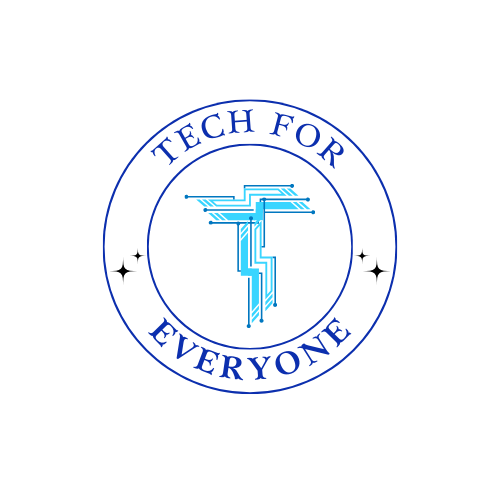Chapter 2 - Basic App Concepts
Let’s Explore App Basics!
Section titled “Let’s Explore App Basics!”Now that you know what an app is, it’s time to learn about how apps work. Every app you use is made up of parts like icons, buttons, and screens. These parts help you do things like play games, watch videos, or learn new things. In this chapter, we’ll explore these important pieces and even start designing your own app!
The Role of Buttons and Icons in Apps
Section titled “The Role of Buttons and Icons in Apps”Every app has buttons and icons that help you navigate and use the app. Here’s how they work:
-
Icons:
Icons are little pictures that tell you what a button does. For example:- A house icon might take you to the home screen.
- A gear icon usually opens the settings.
-
Buttons:
Buttons are things you tap to make something happen. For example:- In a game, a button might make a character jump.
- In a music app, a button might play or pause a song.
Think about the apps you use every day. Can you spot the icons and buttons? What do they do?
Navigating an App
Section titled “Navigating an App”Learning how to navigate an app means understanding where to go and what to do. Here are three important things to know:
-
Home Button:
The home button takes you back to the main screen of the app. -
Back Button:
This button lets you go back to the screen you were on before. -
Settings:
Settings is where you can change how the app works, like turning sounds on or off.
By understanding these buttons, you can explore apps more easily!
What Makes a Good App?
Section titled “What Makes a Good App?”Great apps are easy to use and fun. Here are some simple design principles:
- Colors: Apps use bright, happy colors to make them exciting.
- Shapes: Buttons and icons are often simple shapes like circles or squares.
- Usability: Great apps are easy to navigate, with clear buttons and simple instructions.
When you start designing your own app, remember these tips!
Activity: Create a Simple App Screen
Section titled “Activity: Create a Simple App Screen”Now it’s time to practice! We’ll use a fun tool like Tynker or ScratchJr to design an app screen. Follow these steps:
- Open the Design Tool: Open the app design tool on your iPad or computer.
- Add Icons: Drag and drop icons onto your screen. Think about what each icon does.
- Add Buttons: Add buttons to make your app interactive. Label them so others know what they do.
- Choose Colors and Shapes: Pick colors and shapes that make your app fun and easy to use.
Group Discussion: What Makes an App Fun?
Section titled “Group Discussion: What Makes an App Fun?”Take a moment to share your ideas with your classmates:
- What apps do you like the most? Why?
- What makes an app fun and easy to use?
- How can you use these ideas in your own app?
Assessment: Design and Label Your App Screen
Section titled “Assessment: Design and Label Your App Screen”It’s time to show what you’ve learned!
- Use a paper template or the design tool to create a simple app screen.
- Add icons and buttons to your screen.
- Label each part of your app to show what it does.
Apps are made up of many small parts, but when they work together, they make something amazing! In the next chapter, we’ll start building a simple app that you can share with others. Get ready to create! 🎉